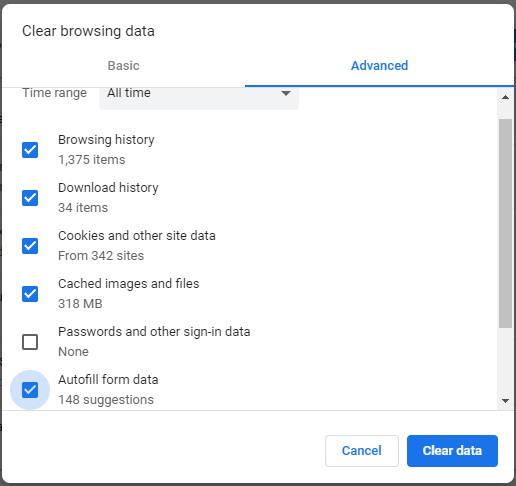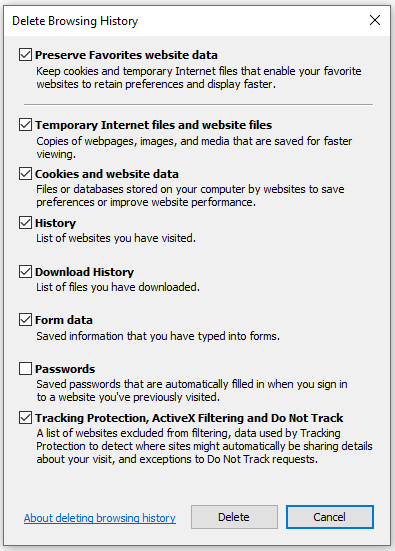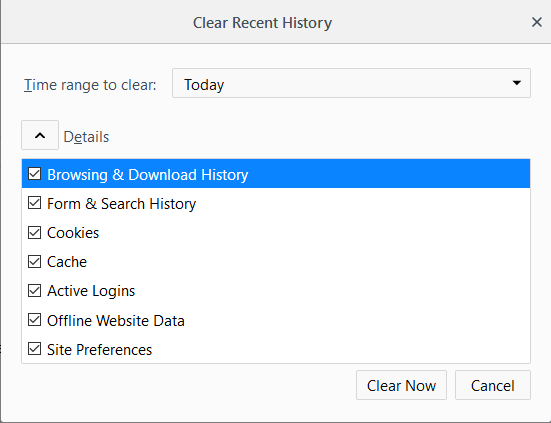TMB Internet Banking, Safe Banking Tips
If you are unable to get the login page due to SSL Certificate issue, kindly DELETE COOKIES and Temporary Files in the BROWSER.
For any clarification, kindly contact 0461 - 2383325, 2383326 & 2383327. For more details Click here
- Always type the URL www.tmbnet.in in the browser address bar.
- Ensure that our URL starts with https://
- Ensure that
 icon is present in the address bar of browser.
icon is present in the address bar of browser. - Avoid using internet banking from Cyber-Cafe or from Shared Computers.
- Ensure that your system is updated with latest anti-virus / anti-spyware software.